GS CurveTools for Autodesk Maya Documentation
For Maya 2018-2024
Links
Introduction
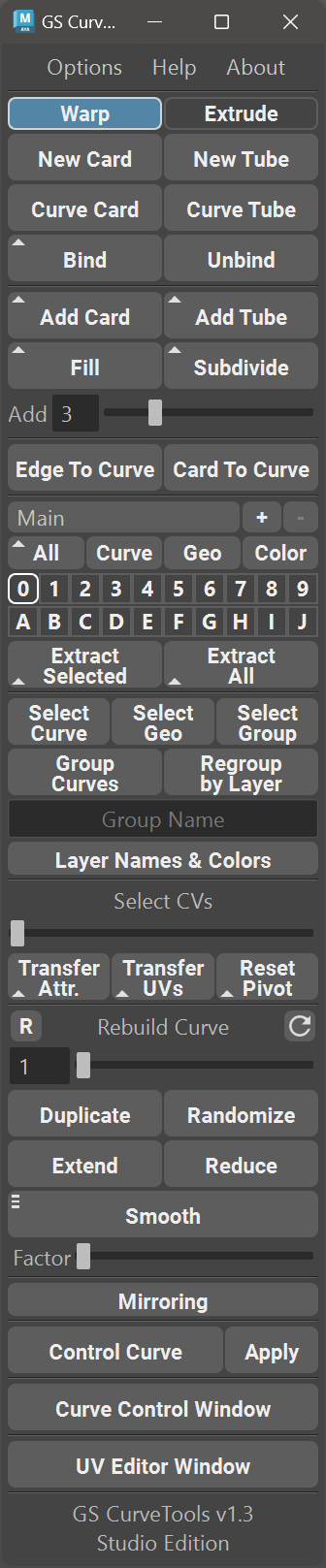
GS CurveTools: All-in-one solution for creating and manipulating geometry cards and tubes with ease. From creating hair cards to designing complex braids and beards, GS CurveTools is the perfect tool for any workflow.
At the heart of GS CurveTools is its ability to create complex node networks in one click that make it easy to manipulate geometry in a natural and seamless way. GS CurveTools is perfect for hair card workflows, as it allows you to quickly create new hair cards, convert curves to hair cards, and adjust parameters on the fly.
With Version 1.1, GS CurveTools introduced a new feature that lets you bind custom geometry to any curve and even bind already created Curve Cards and Curve Tubes to any curve using Bind function.
With Version 1.2, you’ll have access to a custom UV editor that’s tailored to work with Cards, Tubes, and Bound objects. Unbind already created Bound objects to edit them and use the new Profile Graph feature that allows you to control the profile along the curve and much more.
GS CurveTools just got even better with Version 1.3! Even more useful features were added to help you take your hair creation to the next level.
One of the most exciting new features is the ability to create layer collections for advanced scene organization, as well as the ability to import curves into a new collection. This makes it easy to keep your workflow organized and efficient, even with complex projects with different focus points - hair, braids, beard, brows all organized neatly into different collections.
Color mode was also fully reworked, so that it can be enabled all the time and work with all the other functions seamlessly. This means you can now easily color-code your curves and cards, making it even easier to keep track of them in your project.
For even more control there is new Copy-Paste feature and Attribute Filter that allows you to selectively copy and paste attributes and UVs. This makes it easy to apply changes to specific parts of your project, without affecting the rest of your work.
Enable Advanced Highlight feature to have the ability to see selected curves even when working on complex multi-layered grooms.
Version 1.3 also includes a range of other improvements and optimizations, making GS CurveTools faster and more powerful than ever before.
Main Features of GS CurveTools
Fast creation of procedural geometry cards and tubes.
Conversion of already existing curves to curve cards/tubes.
Ability to quickly place cards in between other cards using Fill.
Subdivide selected curves into multiple smaller curves to quickly increase the density.
Intuitive and fast controls for created curves using layer workflow and numerous procedural parameters.
Ability to bind (attach) and unbind any geometry or already existing Curve Cards/Tubes to any Curve.
Powerful Layer System for created curves/tubes.
Advanced Layer Collection system to keep you organized.
Easy to use filters to quickly show/hide all curves or geometry.
Color mode that will change colors of the cards based on the layer colors. Now with transparency support.
Custom Color and Layer Name Editor.
Regroup by Layer function to organize your curves in the outliner.
Subdivide Selected Curves.
Quickly Extract All geometry for Export, or Extract Selected only. Original Curves stay functional.
Fast selection and grouping of curves.
Interactive UV Editor.
Mirror Curves.
Convert geometry cards to Curves and match them to original geometry.
Transfer of attributes and UVs between curve cards.
Interactive rebuild of existing curves for additional complexity or vice versa, to simplify control.
Duplicate entire network of curves with one button.
Randomize created curves attributes to easily add realism.
Smooth/Extend/Reduce created curves.
Control multiple curves with Control Curve deformer.
Custom window for all curve controls.
Powerful attributes (controls) for curves, including Twist, Width and Profile along the curve.
and much more…
Recommended Maya Versions
2018.6
2019.3, 2019.3.1
2020.4*
2022.3, 2022.4
2023, 2023.1, 2023.2, 2023.3
2024, 2024.1, 2024.2
Note
*Maya 2020.4 has a native bug with width and twist graphs that can’t be fixed on my end. Only Autodesk could fix that, but they didn’t. In general, Maya 2020 is NOT recommended if you have other options. More details.
Supported Platforms
Maya 2018-2024 for Windows ⇨ Fully Tested and Supported*.
Maya 2018-2024 for Mac ⇨ In Beta*.
Linux ⇨ Not Tested and Not Supported.
Maya LT ⇨ Not Tested and Not Supported.
Maya 2017 ⇨ Is no longer supported since v1.2.7
Important
*Please use the latest patches if possible. For example: Maya 2018.1 has issues that were fixed in the latest 2018.6 and are essential for GS CurveTools functionality. Thank you!
Table of Contents:
- Changelog
- Version 1.3.5
- Version 1.3.4
- Version 1.3.3
- Version 1.3.2 Hotfix 2
- Version 1.3.2 Hotfix 1
- Version 1.3.2
- Version 1.3.1
- Version 1.3 Hotfix 1
- Version 1.3
- Version 1.2.10
- Version 1.2.9
- Version 1.2.8
- Version 1.2.7
- Version 1.2.6
- Version 1.2.5
- Version 1.2.4
- Version 1.2.3
- Version 1.2.2
- Version 1.2.1
- Version 1.2
- Version 1.1.5
- Version 1.1.4
- Version 1.1.3
- Version 1.1.2
- Version 1.1.1
- Version 1.1
- Version 1.0.15
- Version 1.0.1
- Version 1.0.05
- Version 1.0
- Video Tutorials
- Installation
- Main Menu and First Steps
- Curve Attributes
- Textures and UVs
- UV Editor
- Creating Cards and Tubes
- Bind/Unbind/Unpack Functions
- Edge to Curve/Geo to Curve
- Layers
- Color Mode and Layer Customization
- Layer Collections
- Quick Selection and Grouping
- Importing and Exporting Curves
- Orient to Normals
- Utility Functions
- Advanced Visibility
- Scale Factor and Precision
- Options Menu
- Useful Tips
- Questions, Issues and Solutions
- Maya 2020-2022 and Broken UVs
- When rebuilding a curve it distorts (small curves)
- Maya 2020 Width and Twist graphs “stuck”
- Graphs are Broken After Reloading
- Corrupted Layer Names
- Maya 2018.0-2018.1 Random Deformations Issue (stuck vertices)
- Warp Card Orientation Flip
- Geometry was Left Behind When Deleting Curves
- Can I use Z-up World Coordinates?
- “Bad Magic Number” Error